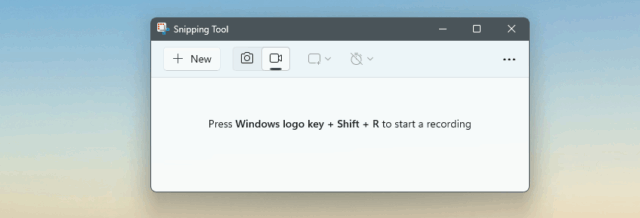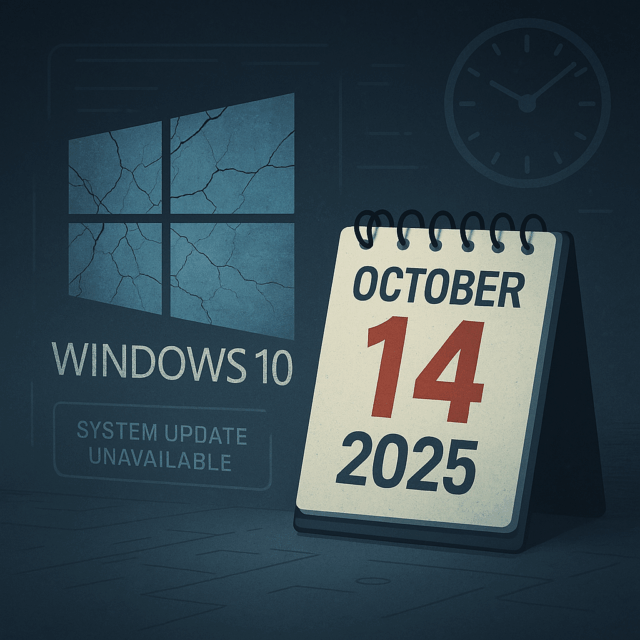When looking at internet speed or network performance, many people use terms like bandwidth, throughput, and mbps without fully understanding what they mean. These concepts are related but distinct—and knowing the difference can help you better interpret your internet connection, manage downloads, and stream more effectively.
What is bandwidth?
Bandwidth is the maximum rate at which data can be transferred over an internet connection. It is typically measured in megabits per second (mbps), where one megabit equals one million bits.
Bandwidth represents the theoretical capacity of your connection. For instance, a 50 mbps connection means your network can carry up to 50 million bits of data per second—under ideal conditions.
What is throughput?
Throughput is the actual rate at which data successfully transfers over your connection. It is influenced by several real-world factors, such as:
-
Network congestion
-
Wi-Fi interference
-
Server response time
-
Router quality
-
Signal strength
Even with a 100 mbps line, you might only get 75 mbps throughput if, for example, your Wi-Fi is congested or you’re using a slow server.
Simple analogy
Bandwidth is like the number of lanes on a motorway—the more lanes, the more traffic can flow. Throughput is the number of cars that actually get through at a given moment.
Mbps vs MB/s: what’s the difference?
South African ISPs typically advertise line speed in mbps (megabits per second), but software (like browsers or download managers) often displays speed in MB/s (megabytes per second).
Since 1 byte = 8 bits, the conversion is:
-
8 mbps = 1 MB/s
-
25 mbps = 3.125 MB/s
-
100 mbps = 12.5 MB/s
This is critical to understand when downloading files, watching video content, or setting up a network.
Download times: how fast is your line, really?
To understand real-world impact, here’s how long it would take to download a 1 GB file (1024 MB) at different line speeds:
| Line Speed (mbps) | Theoretical MB/s | Estimated Time to Download 1 GB |
|---|---|---|
| 25 mbps | 3.13 MB/s | ~5.5 minutes |
| 50 mbps | 6.25 MB/s | ~2.75 minutes |
| 100 mbps | 12.5 MB/s | ~1.4 minutes |
| 250 mbps | 31.25 MB/s | ~33 seconds |
| 500 mbps | 62.5 MB/s | ~16 seconds |
Streaming requirements for Netflix, DStv Stream, Showmax, and YouTube
If you’re watching TV online, your bandwidth determines whether you can stream smoothly—and how many people can do so simultaneously.
Here’s a look at recommended speeds per platform for HD (720p and above):
Minimum speed required per stream
| Service | HD (720p) | Full HD (1080p) | 4K (Ultra HD) |
|---|---|---|---|
| Netflix | 3–5 mbps | 5–7 mbps | 15–25 mbps |
| DStv Stream | 4 mbps | 10 mbps | Not officially supported |
| Showmax | 5 mbps | 6 mbps | 10+ mbps (for Showmax Pro) |
| YouTube | 2.5 mbps | 5 mbps | 20+ mbps |
Bandwidth needed for multiple simultaneous HD streams
| Streams | Minimum Recommended Bandwidth |
|---|---|
| 1 HD stream | 5–7 mbps |
| 2 HD streams | 10–14 mbps |
| 3 HD streams | 15–21 mbps |
Add roughly 2–5 mbps for background activities like app updates, smart home devices, and cloud backups.
So, if your home regularly streams Netflix on 2 TVs and uses WhatsApp, Facebook, or cloud services in the background, a 25–30 mbps line is a reasonable starting point.
Why this matters
Knowing your bandwidth and understanding your throughput helps with:
-
Picking the right internet package
-
Troubleshooting slow downloads or buffering
-
Avoiding disappointment when multiple people are online
-
Making informed decisions for your home or office setup