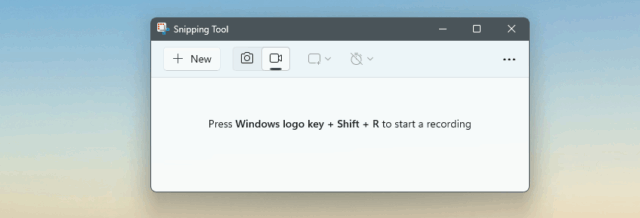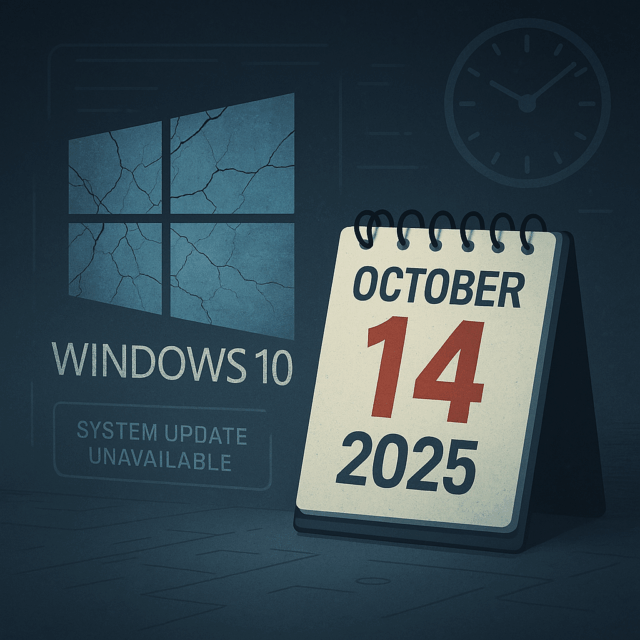If you’ve been reading tech forums lately—especially places like Neowin —you’ve probably seen some loud complaints about Windows 11. Words like “bloated,” “incompatible,” or “unfinished” get thrown around a lot. But here’s the truth: Windows 11 really isn’t the disaster some people make it out to be.
Yes, it has its quirks—what operating system doesn’t? But for most users, Windows 11 is fast, secure, and easy to use. If you’re on Windows 10, it’s a natural evolution with better features and long-term support. And no, you probably don’t need a brand-new PC to run it either.
Let’s clear up some of the confusion—and explain why upgrading makes sense for most people.
Designed to be better, not harder
Windows 11 brings genuine quality-of-life improvements that enhance everyday computing:
- A more refined, modern interface
- Faster wake-from-sleep and startup times
- Smoother performance on SSDs
- Better memory management when multiple apps are open
- Direct integration with Microsoft Teams and Android apps (via Amazon Appstore)
It’s also more secure by default—with hardware-enforced features like Secure Boot and TPM 2.0 that protect you in the background.
Is everything perfect? No. Some features have moved, and you may need to adjust to the redesigned Start Menu or context menus. But for browsing, emails, office work, streaming, meetings and even gaming—Windows 11 just works.
Your current PC might be ready right now
Many people believe Windows 11 demands brand-new hardware. That’s simply not true.
Here’s what you actually need—and why you probably already have it:
UEFI and Secure Boot
These have been standard in most PCs since around 2013–2014. If your PC came with Windows 8 or later, you likely already have both—just check your BIOS/UEFI settings to enable them if needed.
TPM 2.0
Trusted Platform Module 2.0 is required—but most PCs from 2015 onward already support this, either via a physical chip or a firmware-based TPM (like Intel PTT or AMD fTPM). Again, it may just need to be enabled in BIOS.
CPU, RAM and storage
Microsoft officially supports 8th-gen Intel and Ryzen 2000-series CPUs onward—but Windows 11 can technically run on older chips as well (more on that in a bit). As for memory and disk space: 4 GB RAM and 64 GB storage are the bare minimum, but 8 GB RAM and an SSD are strongly recommended for best performance.
Bottom line: If your PC is less than 5–6 years old, it’s likely ready for Windows 11—or very close.
Minimum vs recommended specs: what’s best for you?
| Tier | Specs | Best for… |
|---|---|---|
| Minimum | 4 GB RAM, 64 GB storage, TPM 2.0, UEFI | Light/basic use, not ideal for multitasking |
| Recommended | 8 GB RAM, SSD, quad-core CPU | Smooth experience for work, web, media |
| Ideal | 16 GB RAM+, NVMe SSD, modern CPU | Power users, future-proofing, gaming |
If you’re using a system built after 2018, you’re likely already in the “recommended” or even “ideal” tier.
Windows 10 is reaching the end
One big reason to upgrade: Windows 10 support ends on 14 October 2025. That means no more security updates or bug fixes after that date. Your PC will still function—but you’ll be more vulnerable to viruses, malware, and software incompatibilities.
Microsoft is offering a paid Extended Security Updates (ESU) programme for businesses, but it’s limited and not intended for everyday users. So unless you’re planning to stop using the internet in 2025 (unlikely!), upgrading is the safer path.
Got an older PC? We might still be able to help.
We’ve helped many customers upgrade to Windows 11—even on unsupported systems as old as 10 to 12 years—provided they have at least 8 GB of RAM.
We use a custom installation process that bypasses some of the official checks (like TPM or Secure Boot). While these systems won’t be “officially supported” by Microsoft, they run surprisingly well, and we’ll make sure all drivers and updates work correctly.
Whether your PC is officially supported or not—we’ll assess it honestly, help you decide if it’s worth keeping, and install Windows 11 the right way.
Don’t let the noise stop your progress
Yes, Windows 11 has changed. But it’s not broken, bloated, or unusable. It’s just different—fresher, more secure, and better suited to modern hardware.
If you’re still on Windows 10, now is the perfect time to start planning your upgrade. Don’t wait until support runs out. And don’t believe the internet doomsayers.
At Delitech, we’re here to help you upgrade smoothly—whether your PC is brand new, a few years old, or even a decade old. We’ll get you up and running, backed up, and protected—without hassle or unnecessary expense.
Ready to upgrade?
Contact us today to book a compatibility check or Windows 11 install—on supported or unsupported PCs. We’ll make the transition easy, affordable, and worry-free.