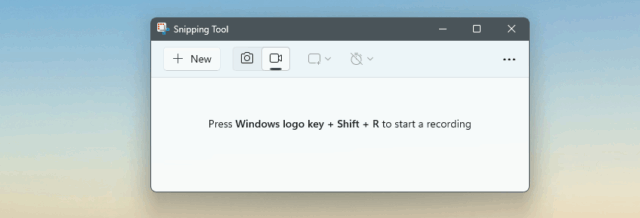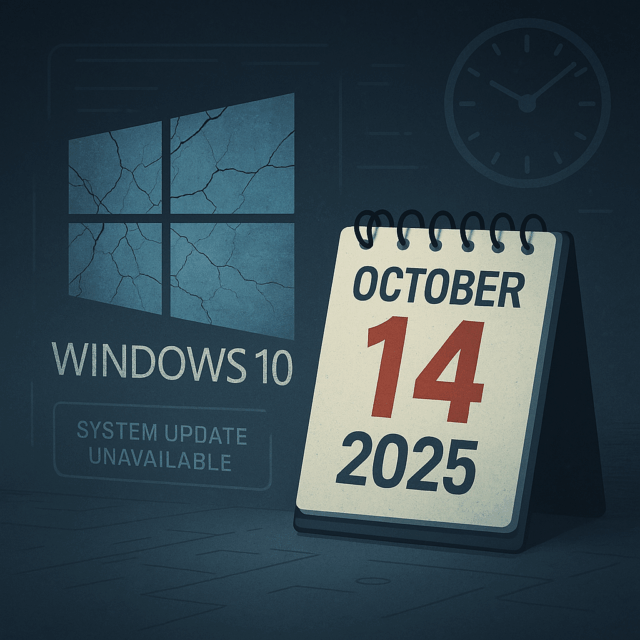As October 2025 approaches, many customers are asking us the same question: Will Windows 10 stop working after Microsoft ends support?
The short answer is no—your PC won’t switch off or become unusable. But the end of updates does have real implications for security and long-term reliability. Whether you’re planning to upgrade or need to stick with Windows 10 for a bit longer, here’s what you need to know.
What Microsoft’s end of support actually means
Microsoft has confirmed that support for Windows 10 ends on 14 October 2025 for Home and Pro editions. From that point onward:
-
No more security updates
-
No more bug or stability fixes
-
No more technical support from Microsoft
However, this does not mean your PC will stop working. You’ll still be able to boot your system, access files, browse the internet, and use installed applications.
Why it matters
Once security updates stop, newly discovered vulnerabilities in Windows 10 will no longer be patched—making your system more exposed to cyber threats like ransomware or malware.
Over time, you may also see:
-
Web browsers stop supporting Windows 10
-
Applications refusing to install or update
-
Compatibility issues with peripherals or cloud services
This is similar to what happened when Windows 7 support ended in 2020—users could still use the OS, but doing so became increasingly risky over time.
If your PC can be upgraded
If your hardware is compatible with Windows 11, we strongly recommend upgrading. Microsoft offers the update free for most users and continues to support Windows 11 with features and security fixes.
We can assist at Delitech to perform in-place upgrades or clean installs.
What if you can’t upgrade?
Not everyone can move to Windows 11—many older machines simply don’t meet the newer requirements. If you must stay on Windows 10, there are still practical steps you can take to stay safe:
At the very least, you should ensure that your PC is running the latest available version of Windows 10 before support ends. This ensures you have all the final patches and security fixes.
You can check your version by going to: Settings > System > About > Windows specifications. The final version of Windows 10 is expected to be 22H2, and it will receive updates until October 2025.
Practical safety steps for staying on Windows 10
If upgrading isn’t an option, follow these safety recommendations:
Use supported antivirus software
Third-party security tools like Bitdefender, ESET, or Norton will likely continue supporting Windows 10 for a while after end-of-life.
Use updated browsers
Stick to browsers like Chrome or Firefox as long as they continue releasing Windows 10 versions. Avoid outdated or unsupported software.
Avoid risky activity
Stay away from suspicious links, unknown websites, and free software from untrusted sources. Carefully check any links or attachments sent by e-mail.
Backup regularly
Use cloud backups or an external drive to keep copies of important files. This protects you from data loss due to malware or hardware failure.
Limit sensitive use
If possible, avoid using unsupported PCs for online banking or personal transactions after October 2025. Steer clear of internet cafe’s and public computers still running Windows 10.
What about extended support?
Microsoft will offer Extended Security Updates (ESUs) for Windows 10 starting in late 2025. These will deliver paid security patches through to October 2028, but they’re mostly aimed at businesses and enterprise users.
Final thoughts
-
No, Windows 10 won’t “switch off” or break after 14 October 2025.
-
Yes, it will become riskier to use unless precautions are taken.
-
If you must stay, install the latest updates, use good antivirus software, and back up your files.
-
Start planning for your future computing: you will need to move on at some point.